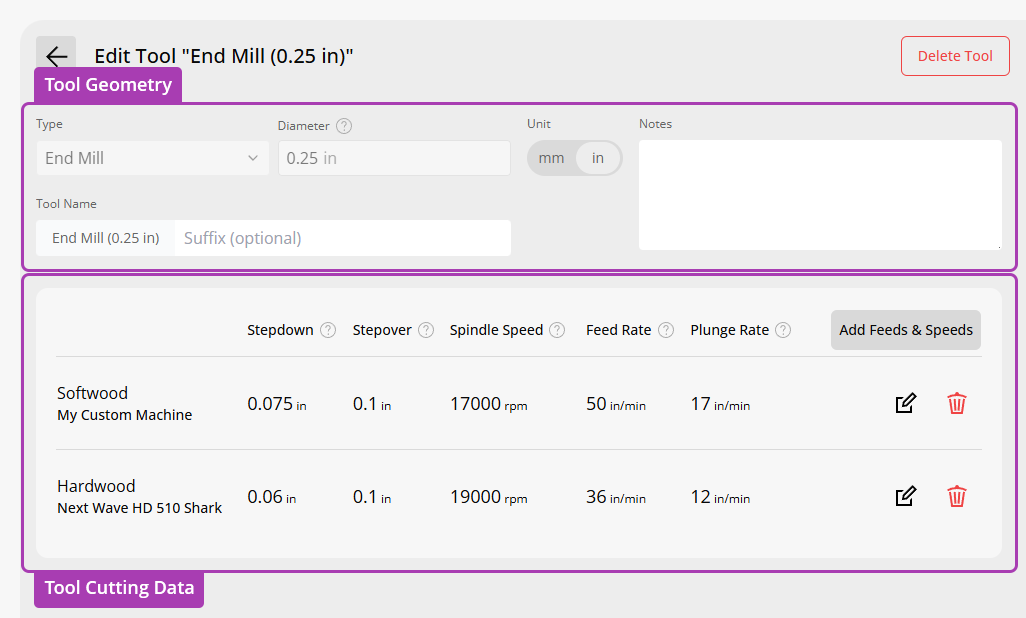Tool Database
The Tool Database is where you can configure the tools you have. There are three aspects of the tool database that you need to know about:
- Machines - The machines that you have
- Materials - The materials that you will be cutting
- Tools - The tools that you have
The combination of these three aspects is what we refer to as the Tool Database. In order to produce a toolpath that cuts safely, and correctly you will need to know what combination of these three things you are using.
Machines
EasyCarve can be used simply with one machine. If however, you have multiple machines then you can add them to the tool database. This is useful if you have a machine at home and a machine at work, or if you have a machine that is set up for cutting wood and another machine that is set up for cutting metal.
In order to add your machine to the tool database use the 'Machine Management' option from the settings menu.
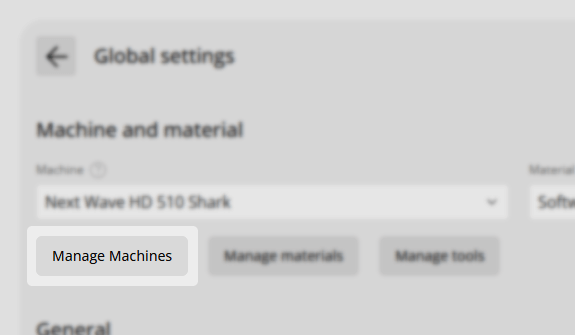
Using the machine management screen you can add a new machine, or edit an existing machine. Machines can either be ones already known to EasyCarve, or you can add in any custom machine.
You can read more about how to handle machines in the Machine Management guide.
Materials
EasyCarve comes with a small selection of materials. These materials are meant to represent commonly used materials that you may wish to machine. The material itself is used to determine initial feeds and speeds but you can change these to suit your own needs.
Tools
There are two different aspects of the tools that you need to know in order to safely use a tool on your machine
- The tool itself
- The feeds and speeds for the tool
We might also refer to these as the tool geometry and the tool cutting data. The tool geometry is the physical shape of the tool. It doesn't change, and it doesn't vary with the material you are cutting, or the machine you are using. The tool cutting data is the feeds and speeds that you use to cut a material with a tool. These are specific to the material you are cutting and the machine you are using. Rather than having separate tools for each material and machine combination, in EasyCarve you can use the same tool geometry and change the feeds and speeds for each material and machine.
When you view a tool in your tool database you will see both the geometry, and then listed below the geometry you will see the feeds and speeds for the tool for the different material and machine combinations you have set.